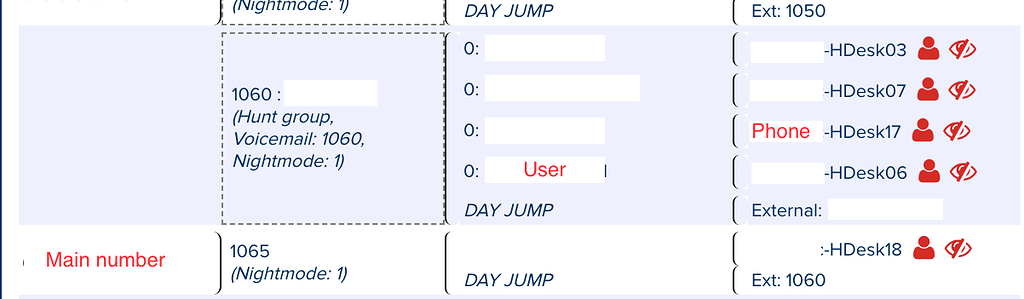Hi @steved after your recommendation I’ve discussed this with the IT team who have now upgraded the phone system to the latest version.
I’ve tried passing the extra scope through to the /rest/call/allcalls endpoint and it appears that the structure is slightly different for calls in and out. The ones in appear to be grouped by extension which also includes some huntgroup extension numbers.
Can you explain what the best way is to get the user from the extra data?
Is it tohdext and frhdext fields depending whether you’re going through the in or out objects?