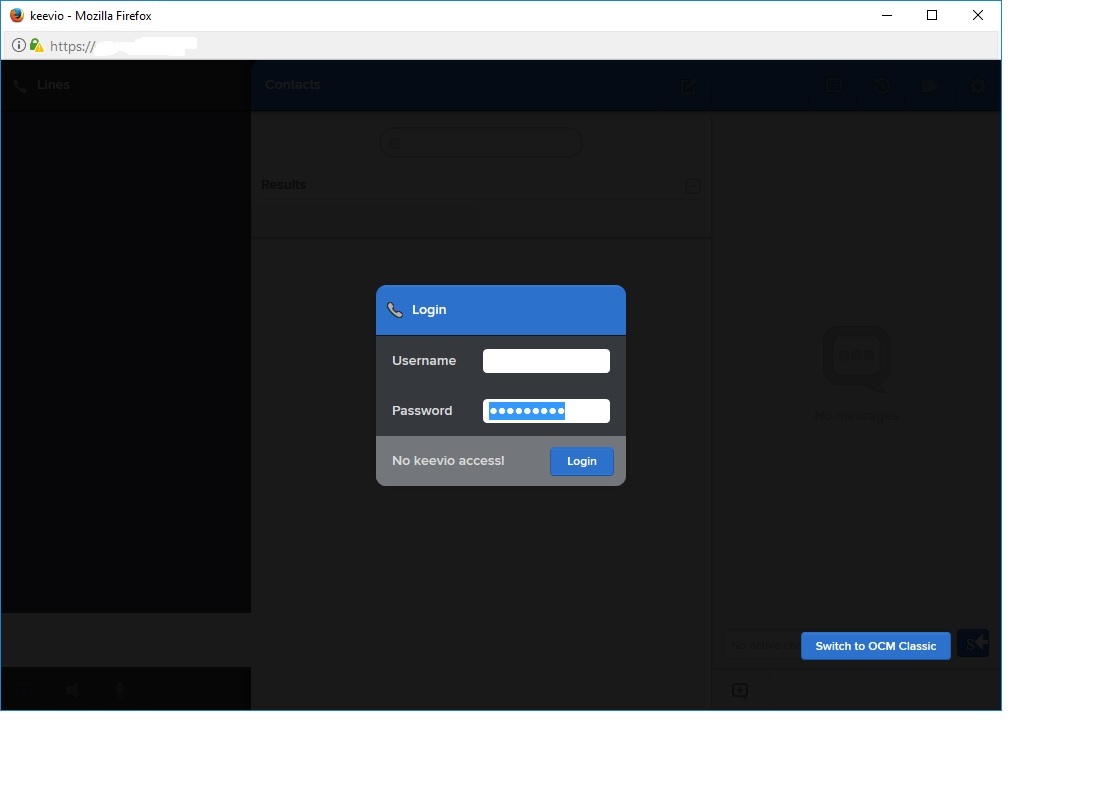Hi,
I have been trying to get support from our UK provider for assistance with Keevio, Can anyone shed any light on why I can’t get Keevio to work.
They Said (with the bullet points, my reply with the -)
You can use the softphone inbuilt in Keevio by following these steps to set it up:
• Force pabx to use https internally (global settings) (update firewall settings if needed for connection to pabx)
- “Force HTTPS web access false / off” this is on.
• Enable keevio (Global settings)
- This is disabled or random users get licences which I can’t change, unless I go through all 200+ users to disable this setting per user profile.
• Apply keevio phone to user (pabx user settings)
- I have done this on a test user and I am now the only user with a keevio licence.
- keevio phone device count is 2 of 10 device limit.
• Log on as the user via chrome and allow/select audio/mic use.
- It doesn’t work.- No Keevio Access!
I have scanned the PABX with nmap internally and these are the ports listening.
Scanning phone (1.2.0.2) [1000 ports]
Discovered open port 80/tcp on 1.2.0.2
Discovered open port 443/tcp on 1.2.0.2
Discovered open port 21/tcp on 1.2.0.2
Discovered open port 22/tcp on 1.2.0.2
Discovered open port 1443/tcp on 1.2.0.2
Discovered open port 5222/tcp on 1.2.0.2
Discovered open port 389/tcp on 1.2.0.2
Discovered open port 84/tcp on 1.2.0.2
Discovered open port 5269/tcp on 1.2.0.2
Discovered open port 5061/tcp on 1.2.0.2
Discovered open port 82/tcp on 1.2.0.2
Discovered open port 8089/tcp on 1.2.0.2
What else do i need to do??
Thanks