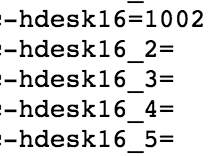Hi,
I agree that the oak.whtm page is a bit horrible if you are using hotdesking - it was put together for our first ever Oak installation and has not received much attention since then.
Hopefully the following will answer your other questions/points.
Cheers,
Steve
- Live data…
If you’re using hotdesking with the live JS API, then realtime hotdesking updates can be collected through the getLInes() callback, though I imagine that using it would be non-trivial as it is designed to present data for a single-user UI experience (ie keevio)
http://developers.ipcortex.co.uk/ref/js/methods/pbx/#menu-ipcortex-pbx-getlines--callback----owned----rarr---promise-
- Historical data…
For historical data, probably the simplest solution would depend on you running version 6.3.1+ software - Although 6.2.16+ includes the call reports REST call:
http://developers.ipcortex.co.uk/ref/rest/cdr_calls/#auto-9-command--allcalls-
Version 6.3.1 adds a new option scope: {extra: true}} which returns data which takes hotdesking into account, though historical data may be inaccurate as hotdesk events are only recorded in the database in detail from the newest version.
This feature is only about a week old, so the extra option has not been documented yet, but should be added to the above documentation link fairly soon now.
- Long running / node…
I run the API long-term in my desktop browser (weeks or months sometimes) specially to confirm that there are no memory leaks, so you should be fine to run the api 24/7 - The code includes common techniques to help the JS garbage collector clean up.
nodeJS should also be an option - It’s not been used for a little while, so let us know if it is broken, but:
This could possibly be improved to do the ‘update’ bit every time it is started, or to ‘eval’ a live-fetched copy of the api instead of caching a local copy which might go out of date if the PABX is updated.